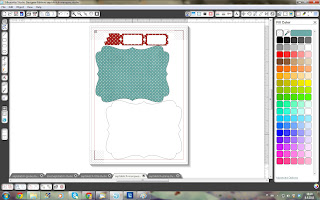I've been dying to share this layout with you all and I created a bit of a step by step to how I create my layouts using the Silhouette design software.. This will be the first of many step by steps to come..
So, anyway....LOL I loved this sketch by our Sandi Clarkson, who has since stepped down from our creative team, but before she left she was sweet enough to create a this months sketches and die cut challenges..
Here is the layout I created for todays reveal:
Photos are of my eldest son Aaron, who just turned 20yrs old in July..
I snapped these photos of him while he was sitting out back in our little court yard..
and some close ups:
and to share my little short step by step on how I design my layouts:
first of all, I start by creating a virtual layout on the mat in the design software..
Works with both CCR and SIL software..
I usually start by creating the background first, using the square tool I drag and create the 12x12 background, then fill it in with the background color of my choice.. with this layout, I decided to go with black.. makes all of the other colors really pop.. I chose a single color background because I will use this color from the paper stack instead of printing it..
By now, I have a basic concept of what I want to do, although I change my mind lots of times during the design process..LOL I then decided to add a marquee for the photo base, added the globe next and then created the long circular arrow with the circle tool.. (create two circles, one larger than the other.. Click on one, then hold down the shift key and click on group.. once they are grouped, right click on the image and choose "Make Compound path", this will hollow out the circle.. I then used my cutting tool and cut a small piece from the hollowed circle, adding the triangle and welding it all together, filled in with a print.. A triangle is easy to create with the square tool, once your square is drawn, double click on it to edit and drag the two upper corners towards each other to the middle on the top line and there is your triangle)
I then placed the title phrase, chose the colors to match the layout and finally added the die cuts that fit my theme.. playing with the sizes to make sure they fit my layout and not over power or not fit the layout. I also filled those in with colors and prints to match my color scheme.. This way, you can see which colors fit perfectly together before you begin printing and/or cutting the die cuts for your layout.. No more wasting paper!!
Once I am happy with the end result, I save the design and then I start to copy and paste all of the cuts onto a new tab/tabs and because my printer will only print up to a 8.5 x 11, I will have to play around to make sure they all fit ..
here are some photos of the separated cuts:
I will name and save the tabs, just in case my software crashes.. It has done so in the past and I've wasted time and cardstock, having to do it all over again..
Once I've printed and cut everything, I will ink the edges of all of the die cuts with either distress ink or chalk ink before I piece them together, then adding either foam tape (to add dimension) or ATG tape onto the backs of the cuts and I will use my original design as a reference to put it all together.. At this point, I will do a final edit of the layout.. leaving something off or even adding something that wasn't in the original design.. for example, I left off the birds on a line which would of been located above the title phrase..
and at the last minute, I will then add small details like faux stitching with my white marker, etc..
and if you have any questions, please email me or find me on facebook and I'll be more than happy to help..
for the list of supplies to create this layout:
Silhouette designer software
Silhouette Cameo
Canon printer
8.5x11 white cardstock
12z12 black cardstock
Distress ink:
Tumbled Glass, Bundled Sage, Fired Brick, Rusty Hinge and Dried Marigold
Foam tape
ATG tape
White marker
Linked Die cuts:
I hope this post has been helpful and I will keep creating step by step tutorials for you so you can play with your software and get the best layouts designed..
I want to thank you for stopping by today and checking out my post :)
I hope you stop by SOUS and check out what amazing layouts the rest of our design team has created for this sketch challenge..
Hope you have a scraptastic week
Hugs
Nanné